
The kiddo’s final week of 5th grade didn’t go so well.
At the time lockdown began, all that was left to do were exams so teachers had them answer the usual test papers they would submit online.
Should be easy, right? Wrong!
Many of the students (the kiddo included) missed their exam deadlines. Good thing the teachers were relaxed and understanding, realizing that they were all adjusting to this new learning environment.
When the school announced that the online remote setup will continue in 6th grade, I was worried that the final exam hiccup would become a recurring event. How are the teachers going to conduct a whole school year via the internet?
Boy, was I in for a surprise! The teachers corralled a set of educational applications and websites that made classes exciting. The kind that made you go, “I wish we had this when I was in school!”
If you’re a parent homeschooling your kids, I assure you, teaching doesn’t have to be a bewildering task. If you have technology on your side, creating an entertaining, engaging classroom environment at home can be a lot easier. Here are some apps and websites for you to consider.

AhaSlides
AhaSlides is a presentation tool that allows speakers to add interactive elements. Think of it as a presentation software loaded with bells and whistles. Make quizzes, conduct polls, Q&A sessions, and open-ended discussions that can encourage even the shyest of kids to interact. It can be used for free but it will limit you from exporting data, adding audio tracks, using designer fonts and customization.
Uses: Start a conversation on a news item for social studies, introduce a reading assignment with an interactive presentation, visualize data for a math lesson, or make a game show like spelling bee to make English fun.
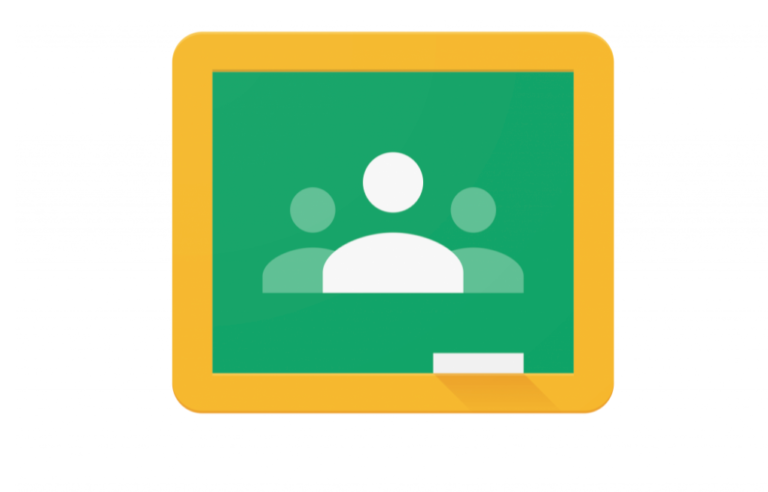
Google Classroom
Google Classroom helps you manage workflow and communication with your kids. Homeschoolers can use this to manage lessons when you have kids of different grade levels. It allows you to plan ahead, and not have to tell them what to do next. Simply create a Google profile to get things started. It will also work seamlessly with the Google Workplace apps you’re using.
Uses: Remember those lesson plans you used for your 11 year old? You can archive them for future use on your 9 year old at the click of a button! Reusable lesson plans for the win! Makes any homeschooling parent’s life easier.

Scratch
Want to teach your kids the basics of coding? Scratch is your best bet! This visual coding tool allows your kids to create animation, games and interactive stories. It is an online community as well that allows your child to explore, experiment, collaborate with other creators, and get feedback. It’s a sneakily fun way to learn creative thinking, collaboration and systemic reasoning.
Uses: Create animated presentations for processes in science class (i.e. the water cycle, life cycle of a caterpillar, etc.), demonstrate a mathematical concept through an interactive game of their own doing.
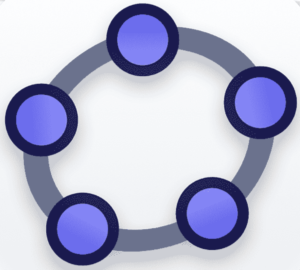
GeoGebra
For math lessons, my kid uses Koobits via a school subscription. But if you’re looking for a free option, GeoGebra provides useful resources and tools that will help you effectively teach Math from elementary kids to high school. It is both software and site, covering topics ranging from geometry, algebra, spreadsheets, graphing, statistics to calculus. It’s powerful and works on any operating system, online or offline.
Uses: GeoGebra has ready resources for elementary lessons, helping homeschool parents teach basic math and number concepts in a fun, interactive way. And if your kid has an appetite for higher mathematics, you can show him around the site for some advanced lessons.

BuriBooks
If you’re looking for a source of Filipino children’s books to augment your instruction at home, do consider using BuriBooks. It has an extensive library of Pinoy titles that can be read both in English or Filipino. It requires a subscription for you to enjoy its perks, but the first month is free so you can always cancel before the first month ends.
Uses: The books come with lessons, worksheets and reviewers to help them with their Filipino reading comprehension and grammar. My favorite part: they have a dictionary to help improve vocabulary.

Google Family Link
Looking for an app to help you monitor your child’s device usage? Try this family parental control service by Google. Install this on your kid’s device and you’ll be able to track time spent on apps and require your approval for any installation they may want to make. You can also set limits on their screen time, and remotely lock their device if you want to impose a break. Added bonus: you’ll be able to locate their whereabouts as long as they’re carrying their device. Available on Google Play and the Apple App Store.

With new technology always in development, the landscape of learning tools will always be changing.
Who knows, maybe in a few more years (or months!) we’ll be immersing ourselves in historical field trips done in Augmented Reality?









